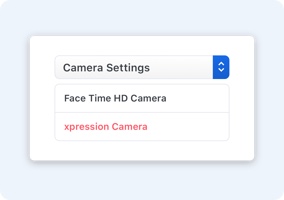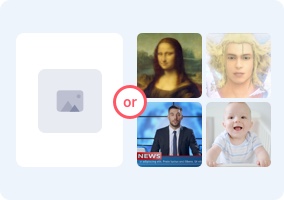FAQ
How can I uninstall the Mac version of xpression camera?
To uninstall the Mac app, please delete the following files:
/Applications/xpression camera.app
/Library/CoreMediaIO/Plug-Ins/DAL/XpressionPlugin.plugin
~/Library/Application Support/xpression-cam-macos
~/Library/Application Support/inc.embodyme.xpression-cam-menu-macos
~/Library/Application Support/inc.embodyme.xpression-cam-macos
~/Library/Preferences/inc.embodyme.xpression-cam-macos.plist
~/Library/Preferences/inc.embodyme.xpression-cam-menu-macos.plist
Those directories can open by choosing "Go" -> "Go to Folder" in Finder. Or those files can be deleted by opening Terminal.app and typing following commands.
sudo rm -r /Applications/xpression\ camera.app
sudo rm -r /Library/CoreMediaIO/Plug-Ins/DAL/XpressionPlugin.plugin
sudo rm -r ~/Library/Application\ Support/xpression-cam-macos
sudo rm -r ~/Library/Application\ Support/inc.embodyme.xpression-cam-macos
sudo rm -r ~/Library/Application\ Support/inc.embodyme.xpression-cam-menu-macos
sudo rm -r ~/Library/Preferences/inc.embodyme.xpression-cam-macos.plist
sudo rm -r ~/Library/Preferences/inc.embodyme.xpression-cam-menu-macos.plist
Note: The future version of xpression camera will feature an uninstall function.
What is commercial use?
Commercial use includes, but are not limited to, business meetings, earning income from video creation or live streaming on Youtube, Twitch, or other socials, promotional video creation, events, education, and customer services.
How do I calculate revenue/funding?
If you belong to a company and use xpression camera in your company, revenue/funding earned is based on revenue/funding of your company in the last 12 months.
If you don’t use xpression camera in a company, but use it for a business, project, event, etc., revenue/funding earned is based on revenue/funding from this business, project, event, etc. in the last 12 months.
If you are an independent video creator/live streamer and use xpression camera on Youtube, Twitch, or other social platforms to generate income, revenue earned is based on revenue from all social platforms (including sponsored content, promoting/selling products, affiliate marketing, etc) in the last 12 months.
I have a question or request that isn't listed here
If you have a question or request that isn't listed here, email us at feedback@xpressioncamera.com.